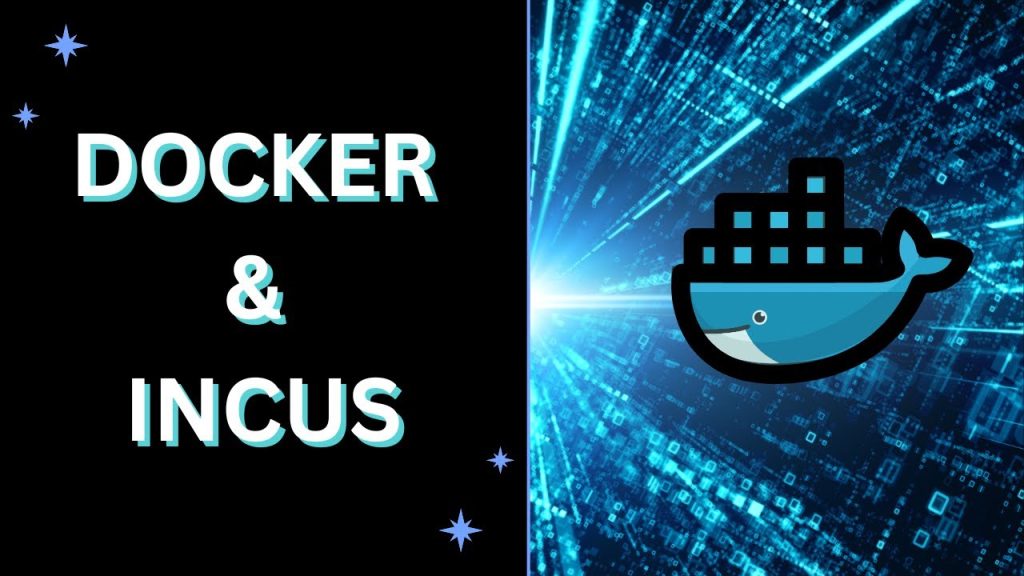Direnv is a powerful tool for managing environment variables in development workflows, enabling developers to automatically load and unload variables based on their project directory. It simplifies the process of configuring project-specific settings without cluttering global configurations. Docker, on the other hand, is a containerization platform that encapsulates applications and their dependencies into portable containers, ensuring consistency across environments. Combining Direnv with Docker can enhance development efficiency by streamlining environment management within containerized workflows. This article explores their compatibility, setup processes, benefits, challenges, and practical use cases, providing a comprehensive guide for developers seeking to integrate these tools effectively.
The integration of Direnv and Docker addresses the need for flexible, automated environment configuration in containerized applications. By leveraging Direnv’s ability to dynamically manage environment variables and Docker’s containerized environments, developers can create reproducible and isolated development setups. This article delves into the technical details of using Direnv with Docker, including configuration steps, best practices, and potential pitfalls. It also examines real-world scenarios and advanced techniques to help developers maximize the potential of this combination, ensuring a seamless and efficient development experience.
Understanding Direnv and Docker
What is Direnv?
Direnv is an open-source shell extension that manages environment variables on a per-directory basis. When a developer navigates into a project directory, Direnv automatically loads environment variables defined in a .envrc file, and unloads them when exiting the directory. This eliminates the need to manually set or unset variables, reducing errors and ensuring project-specific configurations are applied consistently. Direnv supports various shells, including Bash, Zsh, and Fish, making it versatile for different development environments. Its lightweight design and automation capabilities make it a favorite among developers working on multiple projects with distinct configurations.
What is Docker?
Docker is a platform that enables developers to build, deploy, and run applications inside containers. Containers package an application with its dependencies, libraries, and configurations, ensuring it runs consistently across different environments, from development to production. Docker’s lightweight virtualization allows for rapid deployment and scalability, making it a cornerstone of modern DevOps practices. By isolating applications, Docker minimizes conflicts between dependencies and simplifies the process of sharing and deploying software. Its ecosystem includes Dockerfiles for defining container images and Docker Compose for orchestrating multi-container applications.
Why Combine Direnv and Docker?
The combination of Direnv and Docker offers a synergy that enhances development workflows. Direnv’s environment variable management complements Docker’s containerized environments by allowing developers to define project-specific settings without modifying Docker images or containers directly. This approach ensures flexibility, as environment variables can be adjusted dynamically without rebuilding images. Additionally, it supports rapid iteration during development, as developers can switch between projects with different configurations seamlessly. The integration also promotes consistency by aligning local development environments with containerized setups, reducing the “it works on my machine” problem.
Setting Up Direnv with Docker
Installing and Configuring Direnv
To use Direnv with Docker, you must first install Direnv on your system. On Unix-based systems like Linux or macOS, Direnv can be installed using package managers such as Homebrew (brew install direnv) or apt (sudo apt install direnv). For Windows, Direnv can be installed via WSL (Windows Subsystem for Linux) or a compatible shell. Once installed, Direnv requires integration with your shell. For Bash, add eval “$(direnv hook bash)” to your .bashrc file; for Zsh, add eval “$(direnv hook zsh)” to .zshrc. After restarting the shell, verify the installation with direnv version.
Next, create a .envrc file in your project directory to define environment variables. For example, a .envrc file might contain:
export DATABASE_URL=postgres://user:password@localhost:5432/dbname
export API_KEY=your-api-keyRun direnv allow to enable the .envrc file. Direnv will load these variables automatically when you enter the directory and unload them when you leave. Ensure the .envrc file is excluded from version control (e.g., added to .gitignore) to prevent sensitive data exposure.
Configuring Docker for Environment Variable Integration
Docker supports environment variables through several methods, including the –env flag, ENV instructions in Dockerfiles, and .env files used with Docker Compose. To integrate Direnv, you can configure Docker to read variables from the .envrc file or export them into the Docker environment. One approach is to use a shell script to bridge Direnv and Docker. For example, create a script named docker-run.sh:
#!/bin/bash
source .envrc
docker run --env DATABASE_URL="$DATABASE_URL" --env API_KEY="$API_KEY" my-imageThis script sources the .envrc file and passes the variables to the Docker container. Alternatively, with Docker Compose, you can use a .env file that Direnv populates dynamically. Create a docker-compose.yml file:
version: '3'
services:
app:
image: my-image
env_file:
- .envThen, configure Direnv to generate the .env file by adding to .envrc:
export DATABASE_URL=postgres://user:password@localhost:5432/dbname
export API_KEY=your-api-key
env > .envRunning direnv allow ensures the .env file is updated whenever the .envrc changes, and Docker Compose will use these variables.
Verifying the Setup
To confirm that Direnv and Docker are working together, navigate to your project directory and run direnv allow. Start your Docker container or Compose service and verify that the environment variables are available inside the container. For example, use docker exec to access the container and run printenv to list variables. Ensure that sensitive variables are not exposed unnecessarily by checking the container’s environment and excluding .envrc from version control. This setup ensures that Direnv’s variables are seamlessly integrated into Docker’s runtime environment.
Benefits of Using Direnv with Docker
Streamlined Development Workflow
Using Direnv with Docker simplifies the management of environment variables across multiple projects. Developers can switch between directories, and Direnv automatically applies the correct configurations, reducing manual intervention. This is particularly useful in microservices architectures, where each service may require distinct variables. By integrating with Docker, Direnv ensures that containers inherit these variables, aligning local and containerized environments. This streamlines development, testing, and debugging, as developers can replicate production-like configurations locally without modifying Docker images.
Enhanced Reproducibility
The combination of Direnv and Docker promotes reproducibility by standardizing environment configurations. Direnv ensures that all developers working on a project use the same variables defined in .envrc, while Docker guarantees consistent runtime environments. This reduces discrepancies between development, testing, and production environments, minimizing errors caused by configuration mismatches. For teams, this approach simplifies onboarding, as new developers can quickly set up their environments using the same .envrc and Docker configurations.
Flexibility and Scalability
Direnv’s dynamic variable management allows developers to adapt configurations without rebuilding Docker images, saving time during rapid iteration. For example, switching between development and staging database URLs can be done by updating the .envrc file, and Docker containers will reflect these changes immediately. This flexibility is crucial for projects with evolving requirements or multiple deployment environments. Additionally, Docker’s scalability ensures that these configurations can be applied across distributed systems, making the integration suitable for both small and large-scale projects.
Challenges and Limitations
Security Considerations
One challenge of using Direnv with Docker is managing sensitive environment variables securely. Since .envrc files may contain secrets like API keys or database credentials, they must be excluded from version control to prevent accidental exposure. Additionally, passing variables to Docker containers via scripts or .env files requires careful handling to avoid leaking secrets in logs or container metadata. Developers should use tools like Docker Secrets or external secret management systems (e.g., HashiCorp Vault) for production environments to enhance security.
Compatibility and Complexity
Direnv’s compatibility with various shells and Docker’s environment variable mechanisms can introduce complexity. For example, Windows users may face challenges integrating Direnv without WSL, and differences in shell behavior (e.g., Bash vs. Zsh) may require additional configuration. Furthermore, managing multiple .envrc files across projects can become cumbersome, especially if they conflict or require frequent updates. Developers must maintain clear documentation and test configurations to ensure compatibility and avoid errors during container runtime.
Performance Overhead
While Direnv is lightweight, its automatic loading and unloading of variables can introduce minor performance overhead, particularly in directories with complex .envrc scripts. Similarly, generating .env files dynamically or passing numerous variables to Docker containers may slow down startup times. To mitigate this, developers should optimize .envrc scripts by avoiding unnecessary computations and limit the number of variables passed to containers. Regular testing ensures that performance impacts remain minimal.
Best Practices for Integration
Structuring .envrc Files
To maximize the effectiveness of Direnv with Docker, structure .envrc files for clarity and maintainability. Group related variables (e.g., database settings, API credentials) and use comments to document their purpose. For example:
# Database configuration
export DATABASE_URL=postgres://user:password@localhost:5432/dbname
export DATABASE_TIMEOUT=30
# API credentials
export API_KEY=your-api-key
export API_ENDPOINT=https://api.example.comUse Direnv’s dotenv function to load variables from a .env file if needed, ensuring consistency with Docker Compose. Regularly review and update .envrc files to reflect project changes.
Automating Integration with Scripts
Automate the integration process using shell scripts or CI/CD pipelines to reduce manual errors. For example, create a script to build and run Docker containers with Direnv variables:
#!/bin/bash
source .envrc
docker-compose up --buildIn CI/CD pipelines, use Direnv to load variables before executing Docker commands, ensuring consistent builds. Tools like GitHub Actions or Jenkins can source .envrc files during the build process, aligning development and deployment environments.
Testing and Validation
Regularly test the integration by running containers locally and verifying environment variable propagation. Use Docker’s inspect command to check container configurations and ensure variables are set correctly. Implement automated tests in CI/CD pipelines to validate .envrc and Docker configurations before deployment. This practice catches errors early and ensures that the integration remains reliable across updates to Direnv, Docker, or project dependencies.
Use Cases and Examples
Local Development with Microservices
In a microservices architecture, each service may require unique environment variables, such as database URLs or service endpoints. Direnv allows developers to define these variables in separate .envrc files for each service’s directory. For example, a project with a frontend and backend service might have:
- frontend/.envrc:
export API_URL=http://localhost:8080 export LOG_LEVEL=debug - backend/.envrc:
export DATABASE_URL=postgres://user:password@localhost:5432/backend_db export PORT=8080
Using Docker Compose, developers can run both services, with Direnv ensuring the correct variables are applied based on the active directory. This setup simplifies local development and testing of microservices.
CI/CD Pipelines
In CI/CD pipelines, Direnv can streamline environment configuration for Docker-based builds. For instance, a GitHub Actions workflow can include a step to install Direnv, load the .envrc file, and build a Docker image:
name: Build and Deploy
on: [push]
jobs:
build:
runs-on: ubuntu-latest
steps:
- uses: actions/checkout@v3
- name: Install Direnv
run: sudo apt install direnv
- name: Load environment variables
run: direnv allow && eval "$(direnv export bash)"
- name: Build Docker image
run: docker build -t my-image .This ensures that the Docker image is built with the same environment variables used in local development, maintaining consistency.
Multi-Environment Deployments
For projects with multiple deployment environments (e.g., development, staging, production), Direnv can manage environment-specific variables. Create separate .envrc files for each environment and use a script to switch between them. For example:
# .envrc.dev
export DATABASE_URL=postgres://user:password@localhost:5432/dev_db
export ENVIRONMENT=development# .envrc.prod
export DATABASE_URL=postgres://user:password@prod-db:5432/prod_db
export ENVIRONMENT=productionA script can copy the appropriate .envrc file based on the target environment, and Docker Compose can use the resulting .env file for deployment. This approach ensures environment-specific configurations without modifying Dockerfiles.
Advanced Techniques
Using Direnv with Docker Build Arguments
Docker build arguments (ARG) allow passing variables during image creation. Direnv can supply these arguments by exporting variables in .envrc. For example:
# .envrc
export BUILD_VERSION=1.0.0
export REPO_URL=https://example.com/repoIn the Dockerfile:
ARG BUILD_VERSION
ARG REPO_URL
ENV APP_VERSION=$BUILD_VERSION
ENV REPO=$REPO_URLBuild the image with:
source .envrc
docker build --build-arg BUILD_VERSION="$BUILD_VERSION" --build-arg REPO_URL="$REPO_URL" -t my-image .This approach ensures that build-time variables are managed consistently with Direnv.
Integrating with Kubernetes
For Kubernetes deployments, Direnv can populate environment variables in ConfigMaps or Secrets. Create a .envrc file with deployment-specific variables:
export APP_NAME=my-app
export DATABASE_URL=postgres://user:password@db:5432/dbnameGenerate a ConfigMap using a script:
source .envrc
cat <<EOF > configmap.yaml
apiVersion: v1
kind: ConfigMap
metadata:
name: $APP_NAME-config
data:
DATABASE_URL: $DATABASE_URL
EOFApply the ConfigMap to Kubernetes (kubectl apply -f configmap.yaml), ensuring containers use Direnv-managed variables. This method bridges local development with production deployments.
Handling Complex .envrc Scripts
For advanced use cases, .envrc files can include logic to dynamically set variables based on conditions. For example:
if [ "$ENVIRONMENT" = "production" ]; then
export DATABASE_URL=postgres://user:password@prod-db:5432/prod_db
else
export DATABASE_URL=postgres://user:password@localhost:5432/dev_db
fiThis script sets the DATABASE_URL based on the ENVIRONMENT variable, allowing flexible configurations. Ensure such scripts are tested thoroughly to avoid runtime errors in Docker containers.
Troubleshooting Common Issues
Variables Not Loading in Docker
If environment variables are not appearing in Docker containers, verify that the .envrc file is loaded correctly by running direnv allow and checking printenv in the shell. Ensure that scripts or Docker Compose configurations correctly source the .envrc file. If using .env files, confirm that they are generated and accessible to Docker. Check for syntax errors in .envrc or Dockerfiles that might prevent variable propagation.
Shell Compatibility Problems
Direnv’s behavior may vary across shells, causing inconsistencies. Ensure the correct hook is added to your shell configuration (e.g., .bashrc or .zshrc). If issues persist, test with a minimal .envrc file to isolate the problem. For Windows users, using WSL or a compatible shell is recommended to avoid compatibility issues.
Security Leaks
To prevent accidental exposure of secrets, audit .envrc files and exclude them from version control. Use Docker’s –env-file option or Kubernetes Secrets for sensitive data in production. Regularly rotate credentials and use secret management tools to minimize risks. If secrets are exposed in logs, configure Docker to suppress environment variable output in logs or use secure logging practices.
Conclusion
Direnv and Docker form a powerful combination for managing environment variables in containerized development workflows. Direnv’s ability to dynamically load and unload project-specific variables complements Docker’s containerization, enabling developers to create consistent, reproducible, and flexible environments. By following best practices, such as structuring .envrc files, automating integration, and prioritizing security, developers can overcome challenges and leverage the full potential of this integration.
The setup process, while requiring careful configuration, offers significant benefits, including streamlined workflows, enhanced reproducibility, and scalability across environments. Whether for local development, CI/CD pipelines, or multi-environment deployments, Direnv and Docker provide a robust solution for modern development needs.